And now to something completely different!.... This is my first attempt to do a Matte "Painting" in PhotoShop. So far it's in 20 layers, not quite done yet, just thought I'd blog it and hopefully get a little outside input on it. Let me know what you think:) Thanks
Thanks to your input it now looks more believable:D I blurred some of the background layers slightly and changed the sky, so it's no longer backlit. Looks much better, thanks:)




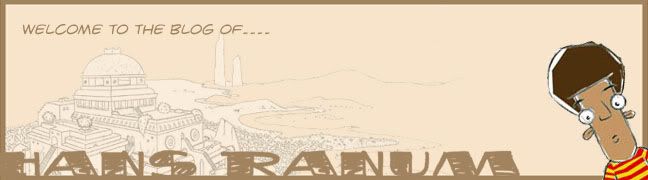


12 Comments:
AHaaaaaaaaaaaaaaa! Wow am so glad that you are exploring matte painting....
All the best buddy...
ahem! ahem! where are my snaps... :D
cheers man
øhh ok! vi må snakkes hans! i weekenden måske? har børnene fra idag!
Wow! Did you use photos for the rocks or did you paint them?
Awesome job!
the composition is there...just gotta fine tune the lighting and sneakily disguise the fact you're using photos.
I've seen a couple of the videos. The Dylan Cole series is the one to buy from Gnomon. He goes from basic sketching all the way to finished composition using photo manipulation and other painting, masking, and layering techniques in Photoshop. He has 3 videos from intro, intermediate, to advanced.
I haven't actually tried to do a finished matte painting yet...but, the knowledge has helped in other areas just in terms of lighting and arranging a scene in color.
another good buy is this Christian Lorenz "something" (can't pronounce his last name)...um...it's not finished painting...but, it'll get you used to blocking in large color shapes, familiarity with the PS toolset, break you away from line drawing, and show you how to produce artwork quickly and directly...more like freestlye.
Definitely try 'em out.
Thanks guys:)
Dave : Would love to say that I painted the rocks, but I'm not quite there yet. It was more a little experiment I did to get to know the tools a little better and frankly there's not much painting involved in this pic. so I guess a more accurate title would be Photo Manipulation. Next step is definitely to involve more actual painting. thanks again:)
REE :
Thanks for the tips bro:)
I think I'm gonna go with the Dylan Cole DVD. I've heard others talk about 'em too and his stuff looks pretty awesome, so he must know what he's talking about. I definitely need to learn the sketching and painting part, so I can make it more personal and as you mentioned, less obvious that it's pieced together.
Thanks again, I really appreciate the help!
Hans
love the blue colerase layouts - bendy yet solid !!and nice proportions .
as far as the ps pic goes - chose a different sky - you've got side light on the building and backlight on the sky . i reckon that's why it doesn't look quite right . ( and thanks for dropping by me blog .)
That's some fly stuff Hans your picking this stuff up quick G love it keep rocking it bro and show the world !!!
OH my ... this is AMAZING!! Your BG drawings are great too!! MAN!! THis is GOOOOODD!
It looks so good !
Maybe it would help a bit working the general light of the image. Some parts of it seem to come from different images, and they reflect different lights. If you add your own light to the whole image it will unify it.
Good work !
Dylan Cole is my master :).... Always looking his DVD ;) I learnt a lot with his dvd!!!
Nice work :)
очень хорошо получилось...
Post a Comment
<< Home